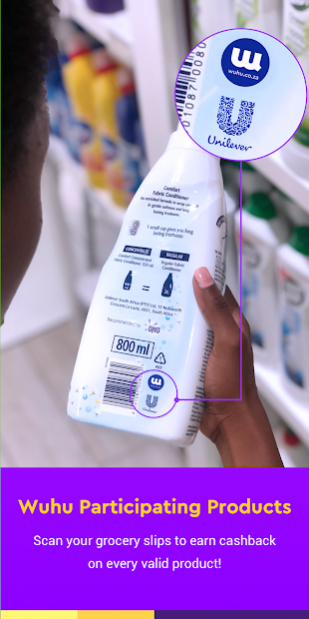Wuhu 1.11
Continue to app
Free Version
Publisher Description
With Wuhu, getting MORE out of your grocery budget is easy.
No card to swipe, no pre-booking before you shop and no tricky codes to give to the cashier. Plus, being a member of Wuhu is FREE! Simply shop and scan your slip in Wuhu.
You mean I just scan my grocery till slips?
Yes, that is all you need to do to earn points. Simply grocery shop as usual at SA’s major retailers and then scan your till slips in Wuhu. To really max the savings make sure you choose Unilever products - Wuhu rewards you richly on all Unilever products (check for the Unilever logo on the back). You will be awed how fast it adds up.
And then what?
Once your points ka-ching into your Wuhu wallet, you build them up until you’re ready to spend them in the Wuhu Rewards Store – on airtime, data, grocery vouchers, entertainment or delicious food.
Ok, I like this idea. How can I earn points faster?
You can enjoy digital stamp cards on Unilever brands or complete missions that invite you to watch a video or try a new product. These fun activities will earn you MORE points, faster.
What products are going to get me the most points?
Unilever is a household name because it creates soo many of SA’s best products. Look out for the Unilever logo on the back when you’re shopping or make sure these brands are on your till slips: Sunlight, Domestos, Dove, Lifebuoy, Shield, Knorr, Knorrox, Magnum Ice Cream, Joko tea or Robertson’s Spices.
About Wuhu
Wuhu is a free app for Android published in the Food & Drink list of apps, part of Home & Hobby.
The company that develops Wuhu is Unilever Inc. The latest version released by its developer is 1.11.
To install Wuhu on your Android device, just click the green Continue To App button above to start the installation process. The app is listed on our website since 2022-03-28 and was downloaded 5 times. We have already checked if the download link is safe, however for your own protection we recommend that you scan the downloaded app with your antivirus. Your antivirus may detect the Wuhu as malware as malware if the download link to com.unilever.wuhuapp is broken.
How to install Wuhu on your Android device:
- Click on the Continue To App button on our website. This will redirect you to Google Play.
- Once the Wuhu is shown in the Google Play listing of your Android device, you can start its download and installation. Tap on the Install button located below the search bar and to the right of the app icon.
- A pop-up window with the permissions required by Wuhu will be shown. Click on Accept to continue the process.
- Wuhu will be downloaded onto your device, displaying a progress. Once the download completes, the installation will start and you'll get a notification after the installation is finished.